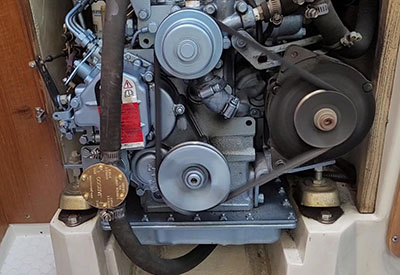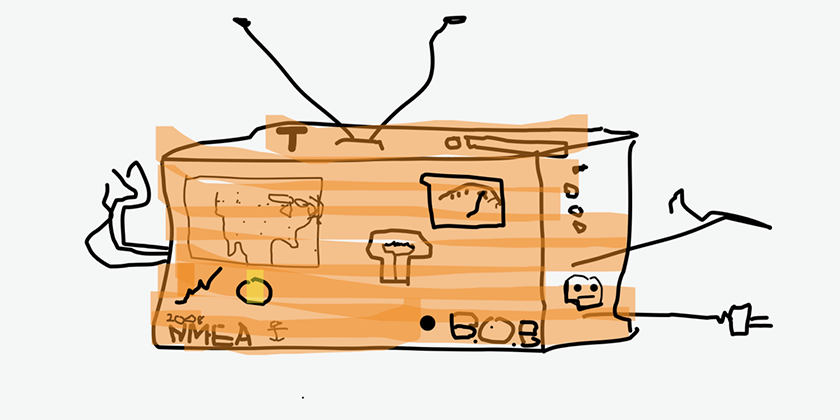Going iPad for Racing: Exploring iRegatta

September 26, 2017
By: Owen Hurst
Since the initial article of this column we have identified a wide range of apps and accessories for your iPad, including numerous marine navigation apps like iNavX and Navionics as well as a number of other marine related apps and accessories. One feature we have not yet considered is the use of apps for racing. Whether you race professionally or for fun there are apps that help take your racing to the next level.
There are several racing related apps available, although some simple googling and reading reviews would lead anyone in search of this type of app to iRegatta. This app is packed with a wide range of features for both marine navigation and racing.
iRegatta version 1.00 was originally released in 2009, a year before the first-generation iPad hit the market. This early edition was rather simple and intended for use on the iPhone with a focus on showing essentials like course and speed, wind shifts and where to get the best start. Being an initial release, the app was able to evolve and grow along with Smartphones and tablets, delivering a plethora of new features including NMEA input from other boat instruments, so long as your boat is equipped with the hardware to broadcast the data via Wi-Fi.
It is also important to ensure that you have considered which iRegatta is right for you as there is a standard free version and iRegatta Pro that costs $27.99 at the App store. Before purchase I would also recommend testing the free version, but for those intending to jump right into use during races it is worth paying for the Pro version as it remains connected fulltime to GPS and NMEA input unlike the free version which disconnects after 4 minutes. iRegatta is available for both iOS and Android devices. iRegatta can also be synced with your Apple watch for convenience.
App store. Before purchase I would also recommend testing the free version, but for those intending to jump right into use during races it is worth paying for the Pro version as it remains connected fulltime to GPS and NMEA input unlike the free version which disconnects after 4 minutes. iRegatta is available for both iOS and Android devices. iRegatta can also be synced with your Apple watch for convenience.
The Pro app is divided into a number of views depending on your desired use, and like other apps we have looked at it can be used as a standard navigation app (charting a course, AIS…) but its primary use, and where it is most useful to racers are the Start and Race views.
One of the coolest features has to be the Start view. In this view, you can set a count down for the gun, evaluate and identify the starting line and the most favourable position to start from based on current wind at the time.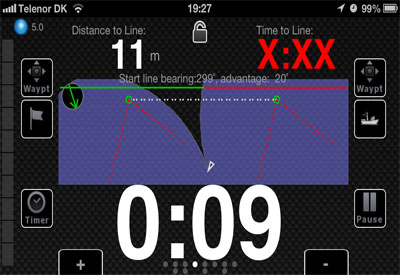
Getting the right start means being at the start line on time and iRegatta has a countdown clock with sync feature that can be set to the exact start time of the race, and has several features that allow you to adjust the clock for any variations or delays to the start time. However, when setting the countdown clock it is only possible to choose a start time within the next 24hrs.
Knowing exactly where the line is and the best starting position on it is also highly valuable. Knowing the best place to start could provide you those few valuable seconds that mean the difference between first and second place!
If on a pre-fixed course, you regularly race, it may be possible to insert pre-stored waypoints to determine the starting line position, if not you will need to sail to the end of the line and drop a pin. Once iRegatta knows where the line is you can view details on your exact distance from it and the time at your current speed to reach it. It will also show you wind direction in relation to the line and will highlight the most favourable position on the line for starting. Remember, for an accurate reading that shows the exact distance from your bow to the start line you will need to input the distance from your device or antennae to your bow.
 After starting, the Race view will show you what is going on and how you are performing. The main race view can show 4 readouts simultaneously and is fully configurable to display the readouts you want. To switch readouts in iOS a frame appears around a selected readout and you swipe side to side to select your desired readout, on Android devices this option is presented in a drop-down list.
After starting, the Race view will show you what is going on and how you are performing. The main race view can show 4 readouts simultaneously and is fully configurable to display the readouts you want. To switch readouts in iOS a frame appears around a selected readout and you swipe side to side to select your desired readout, on Android devices this option is presented in a drop-down list.
There is an extensive list of possible readouts available, although a number of the readouts will only make sense if you are receiving NMEA data from your boats instruments via WIFI.
Available readouts:
- COG: Course over ground from GPS (internal or NMEA).
- SOG: Speed over ground from GPS (internal or NMEA).
- VMG: With respect to the wind direction.
- Compass: If received as NMEA information.
- Water Speed: If received as NMEA information.
- Water Temperature: If received as NMEA information.
- Wind Angle True: If received as NMEA information, or calculated from Apparent Wind information received as NMEA information.
- Wind Angle Relative: If received as NMEA information.
- Wind Speed: If received as NMEA information, or calculated from Apparent Wind information received as NMEA information.
- Wind Speed Relative: If received as NMEA information.
- Depth below Keel: If received as NMEA information.
- Depth below Surface: If received as NMEA information.
- Depth below Transducer: If received as NMEA information.
- Performance: Speed compared with polar target speed.
- Bearing: If navigating towards a waypoint.
- Distance: If navigating towards a waypoint.
- Pitch: From the accelerometer of the device.
- Roll: From the accelerometer of the device.
- Internal Compass: (iOS only) From the internal compass of the device. You can correct the value with the “Deviation (correction)” setting.
- Distance to Lay line: Calculated if navigating towards a waypoint – see later.
- Optimum TWA: Best TWA according to your polar for current wind speed.
- Optimum Speed: Target speed according to your polar if steering optimum TWA.
- Polar Speed: Target speed according to your polar for current TWA.
- Turn: How many degrees you should turn left or right (L/R) to steer the bearing to next waypoint.
- VMC: With respect to the bearing to next waypoint (only available when navigation is started).
Of the wide variety of available features there is one final function that we need to highlight as it again can provide that small edge that could bring you big wins.
If you have a rotating mast with a mast head wind sensor it is possible to fit a rudder sensor to your mast and iRegatta will handle the ‘rudder sensor angle’ data and correct your Apparent Wind Angle (AWA) input before calculation of True Wind Angle (TWA). The feature truly makes a smart connection between your device and boat!
Above I have identified a number of the most notable features of iRegatta for racers, but by no means have we gone into detail on all the functions of the versatile app. Watch the video below for a full overview of the available racing features.
{videobox}https://www.youtube.com/watch?v=FKI803RNiXE&feature=youtu.be{/videobox}
Canadian Yachting recommends all mariners carry and are knowledgeable in the use of hard copy marine charts in the event of technical failure.
Source: http://www.zifigo.com/?q=node/279
About the author:
 Owen was born and raised in Midland, Ontario on the shores of Georgian Bay. He has been boating and navigating ever since and has experience as a paddling instructor, rescue boat operator, and a passenger vessel operator for Parks Canada. He is also an avid fisherman. He obtained his Master’s degree from McMaster University and holds SVOP and MedA3 certificates from Transport Canada.
Owen was born and raised in Midland, Ontario on the shores of Georgian Bay. He has been boating and navigating ever since and has experience as a paddling instructor, rescue boat operator, and a passenger vessel operator for Parks Canada. He is also an avid fisherman. He obtained his Master’s degree from McMaster University and holds SVOP and MedA3 certificates from Transport Canada.